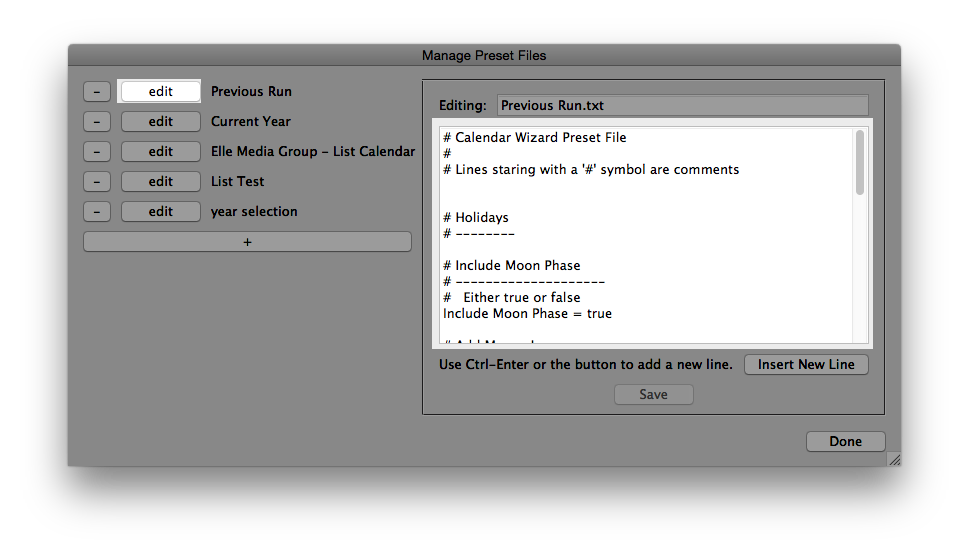Bug Reporting
Bugs should be reported to indesigncalendarwizard@gmail.com
To assist in reproducing bugs, the email should contain reported error (screen shots can be very helpful), the operating context and the settings that were used.
The operting context includes:
- What operating system? (Mac or Windows).
- What version of the OS?
- What version of Adobe InDesign
- What version of the Calendar Wizard Script (The Calendar Wizard version is printed in the top bar of the Calendar Script window)
The script saves the settings every time a calendar is generated - thus if an error is encountered sending the automatically generated "Previous Run" preset to the author can greatly help speed up the time it take to reproduce and fix the issue.
To get the previous run preset, open up the calendar wizard and select the "Utilites" button on the left.
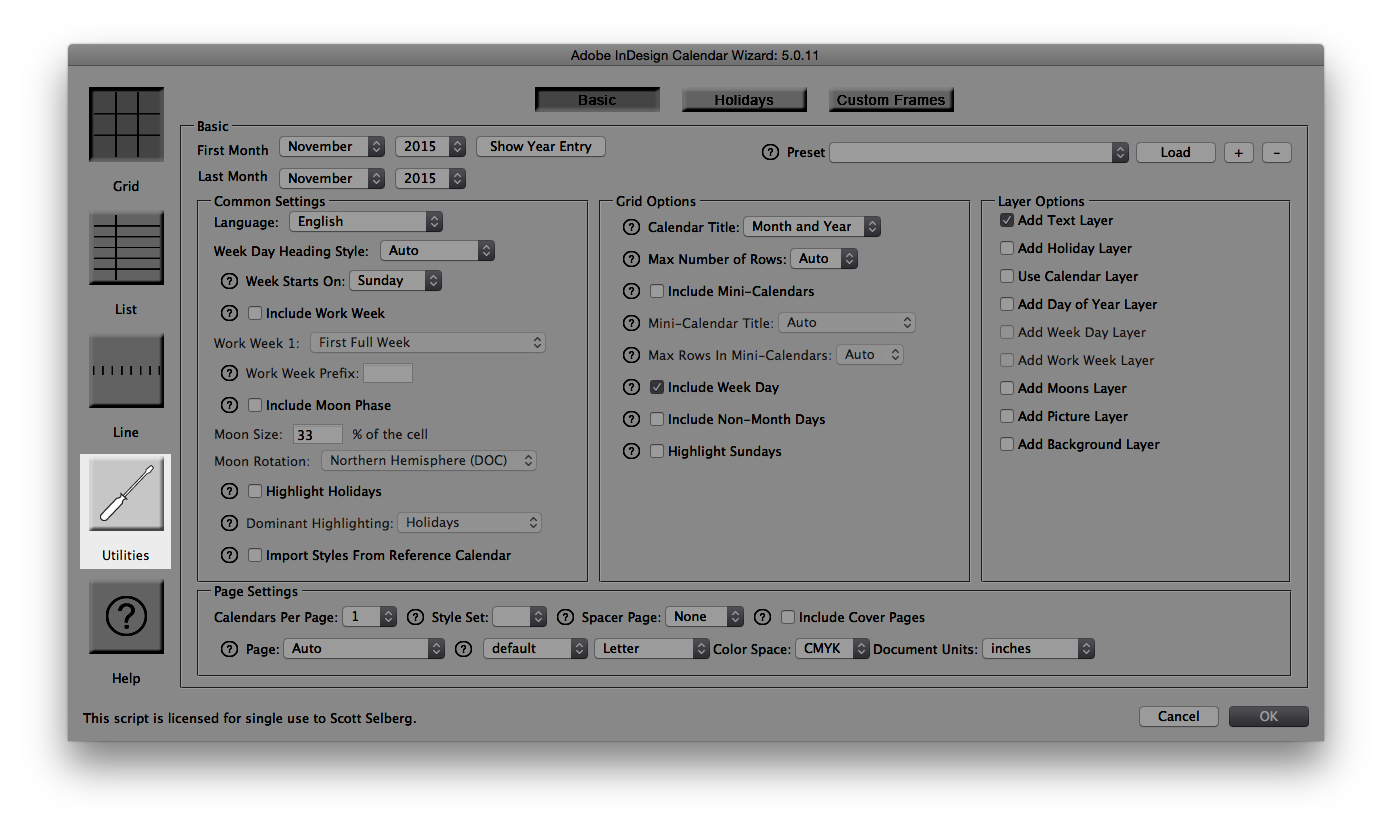
From the utilties window, select "Manage Presets"
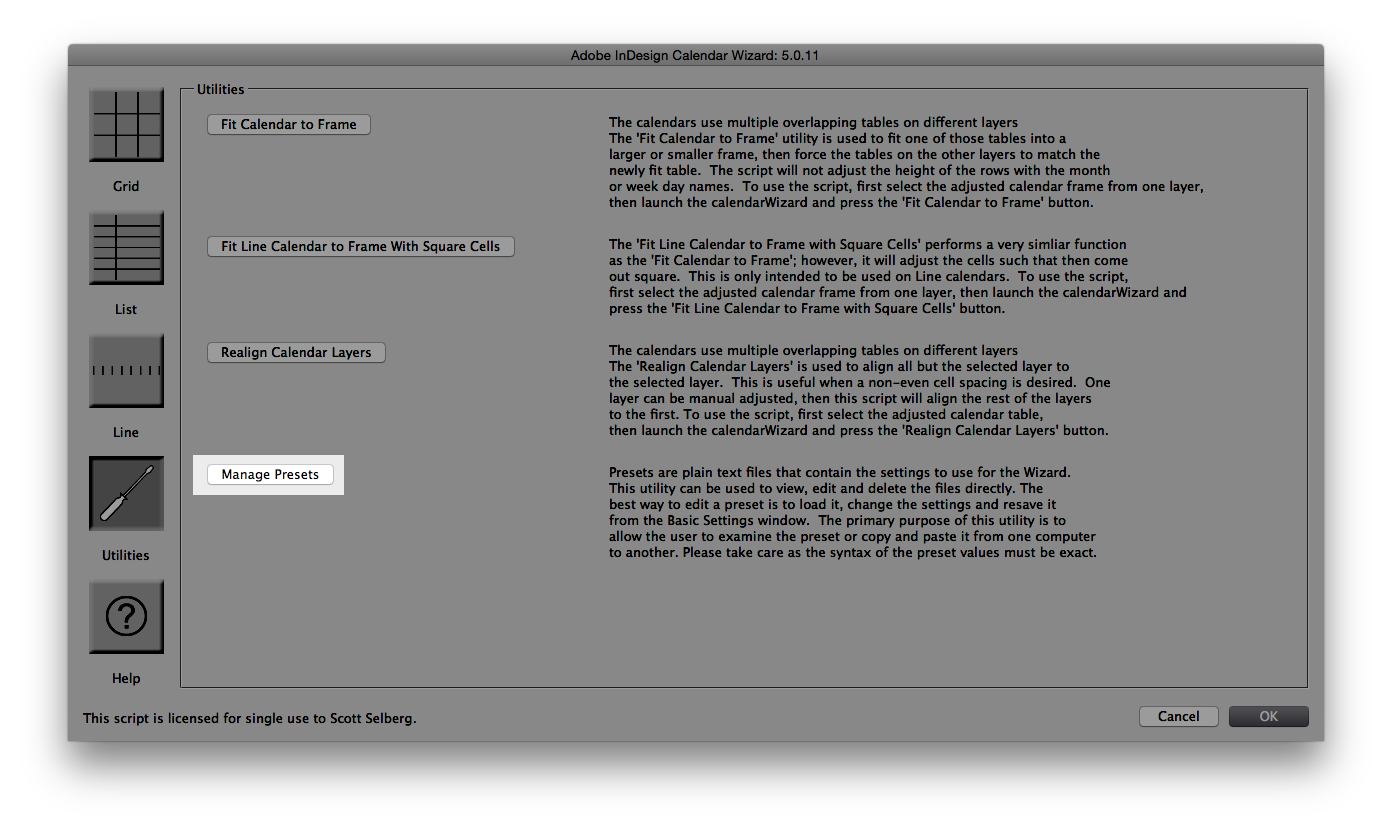
From the Manage Presets window, select the "Edit" button next to the "Previous Run" preset, and the contents of the preset will be displayed. Cut and paste the contents into an email to the author.