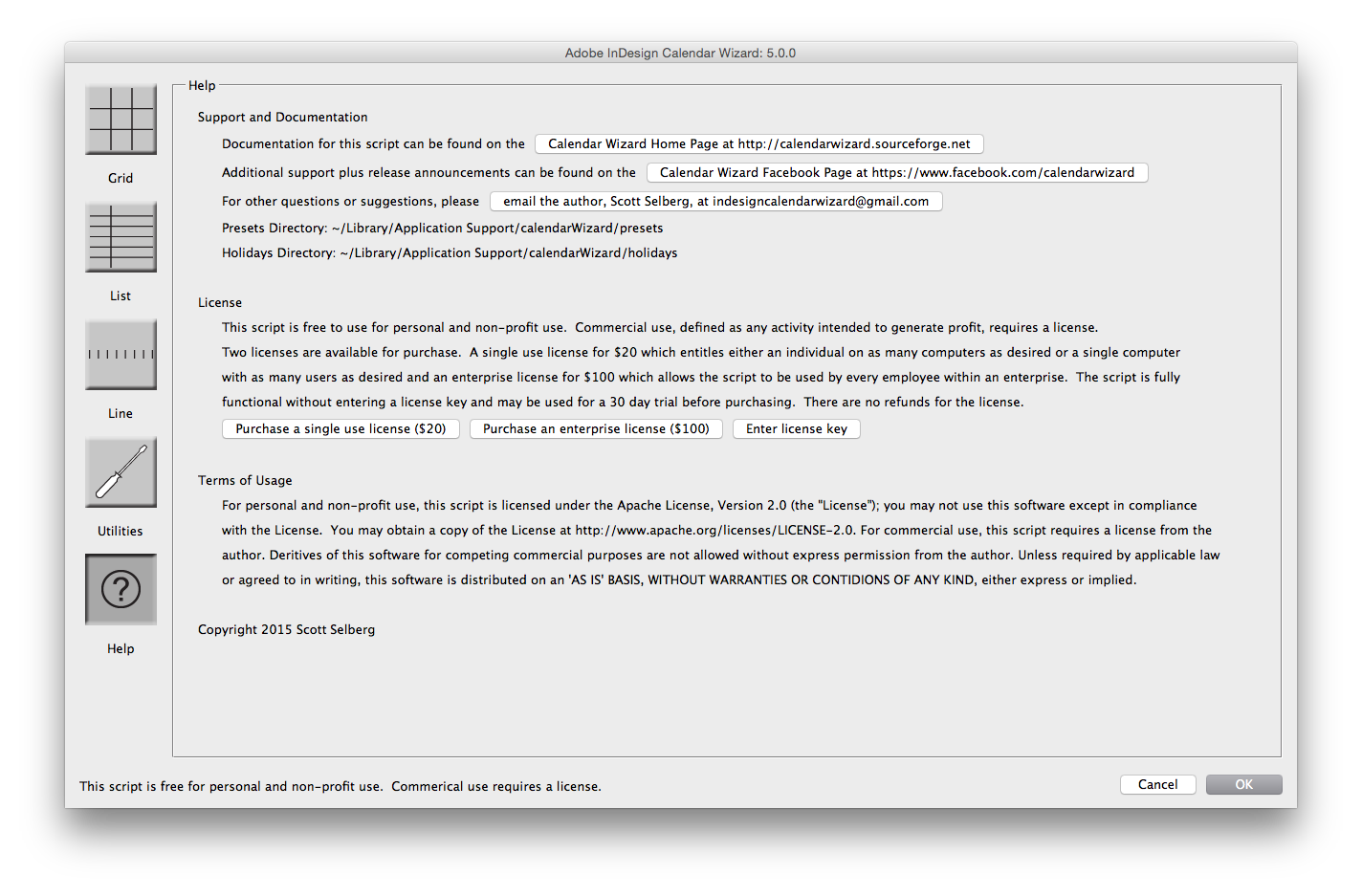The ScriptUI Interface
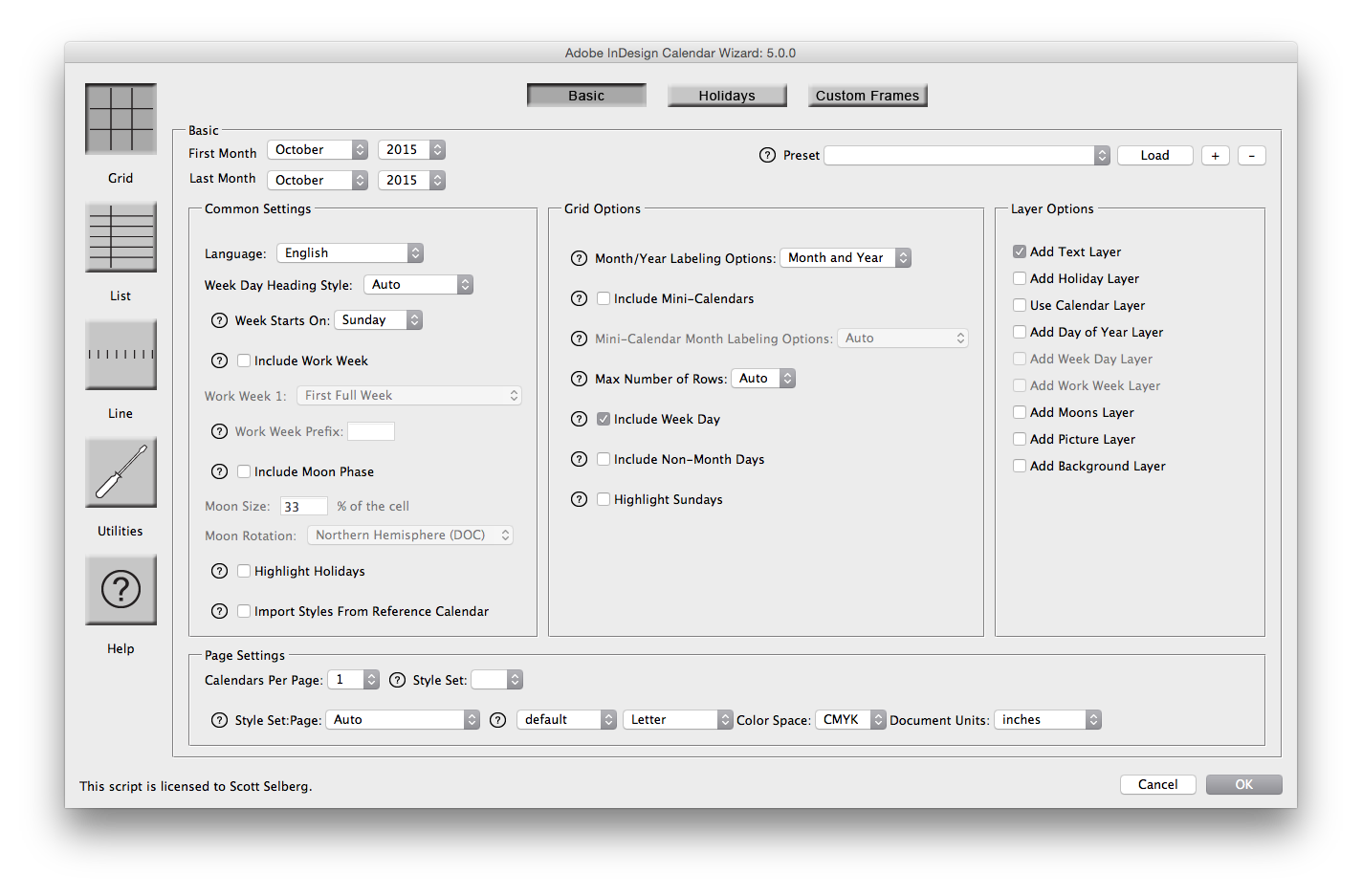
Down the left side of the ScriptUI Interface are buttons allowing the user to decide if they are generating a Grid, List or Line calendar. When changing the calendar type, the options appropriate to that type of calendar will be displayed/enabled.
Grid Calendar
|
List Calendar
|
Line Calendar
|
|
When the Grid, List or Line calendar is selected, there are sub pages for Basic, Holidays and Custom Frames. The Basic page shows the majority of the options. If a "?" in a circle is present, clicking on the "?" will bring up a help dialog describing that parameter.
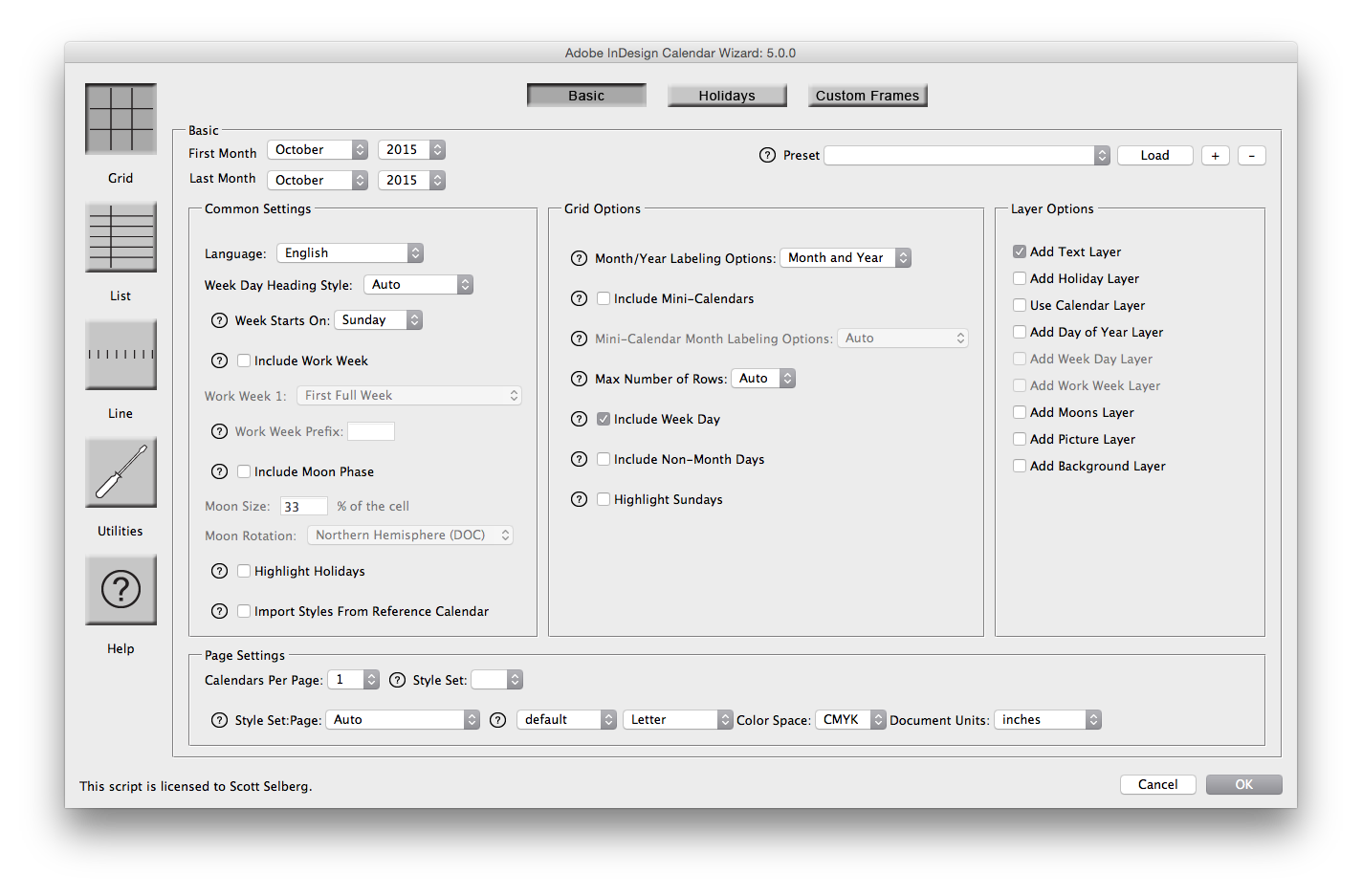
The Holidays window allows the user to select a set of holiday to be inserted. (A quick note, the text for the holday set will be grayed out till it is activated by checking one of the A, B, C or D boxes.)
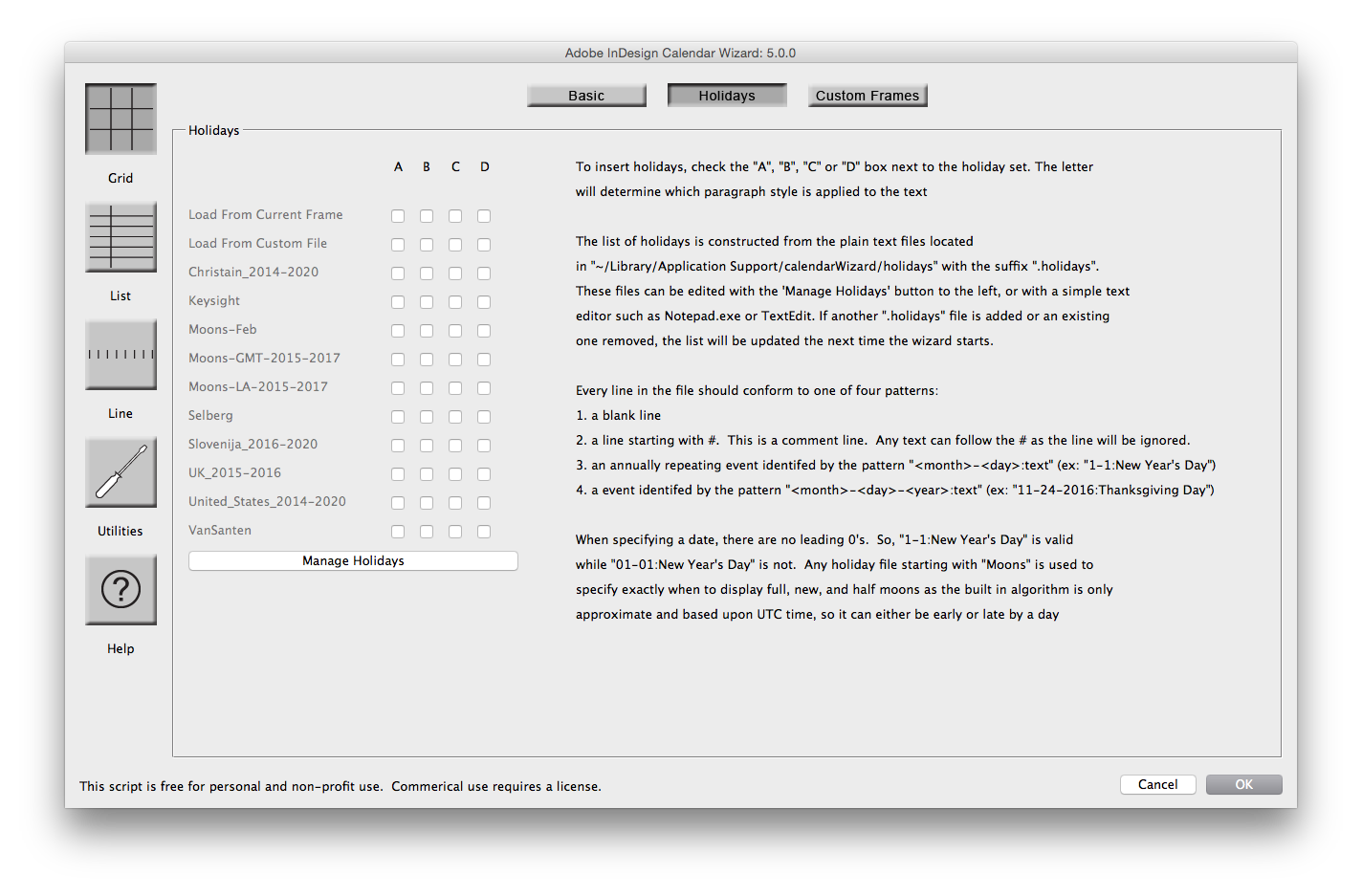
The custom frames page allows the user to change the page dimensions as well as define the frames for the calendar, month, year and picture. In the ScriptUI interface, the user can define a frame by the height+width and place it with the left and top edge. By selecting the "Edge" button, a user can also specify the frame using the four edges. The author finds the height/width mode more intuitive; however, he also finds the latter easier to align multiple frames.
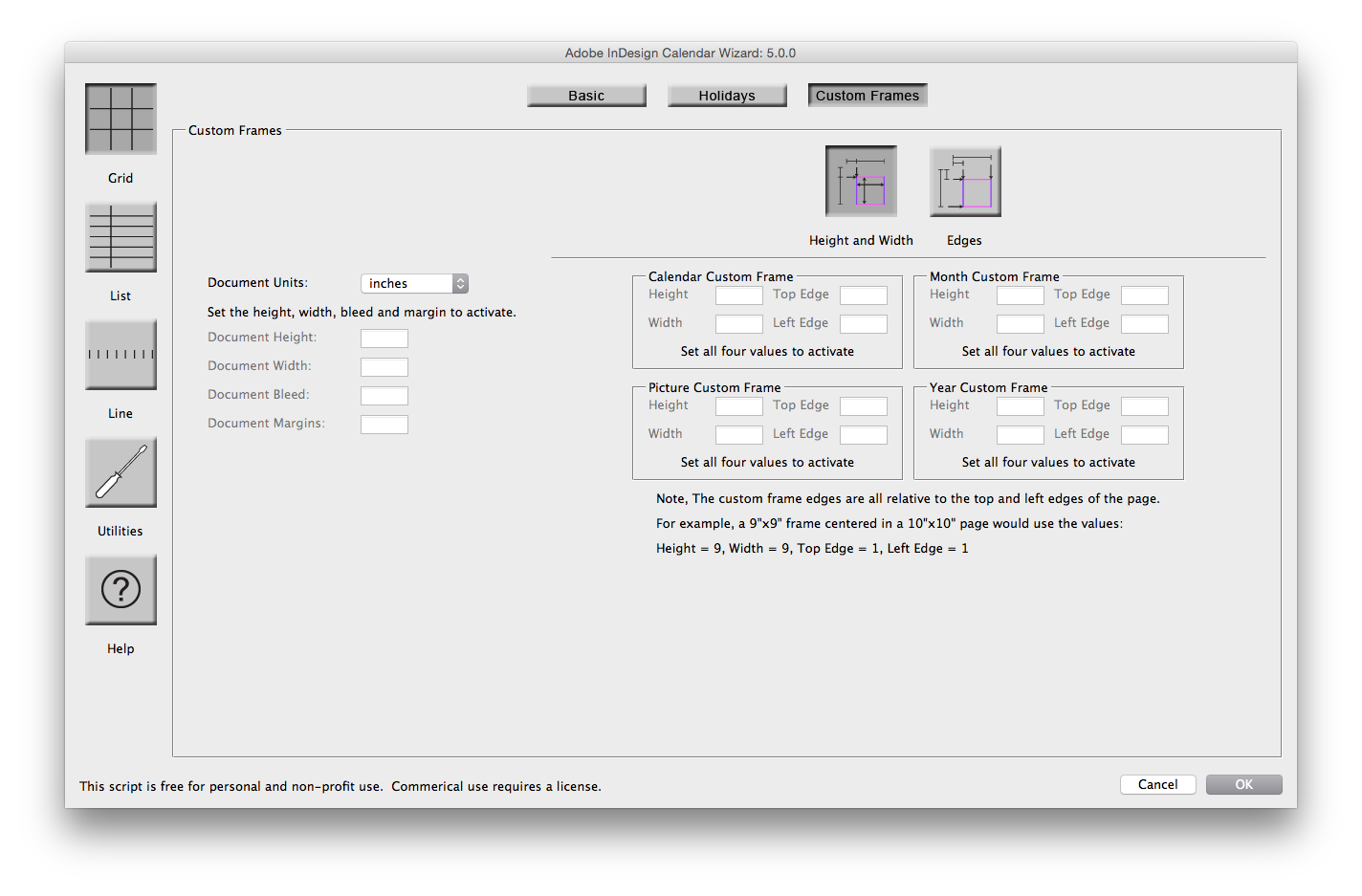
There is an option to execute the Calendar Wizard utilites - such as "Fit Calendar To Frame"
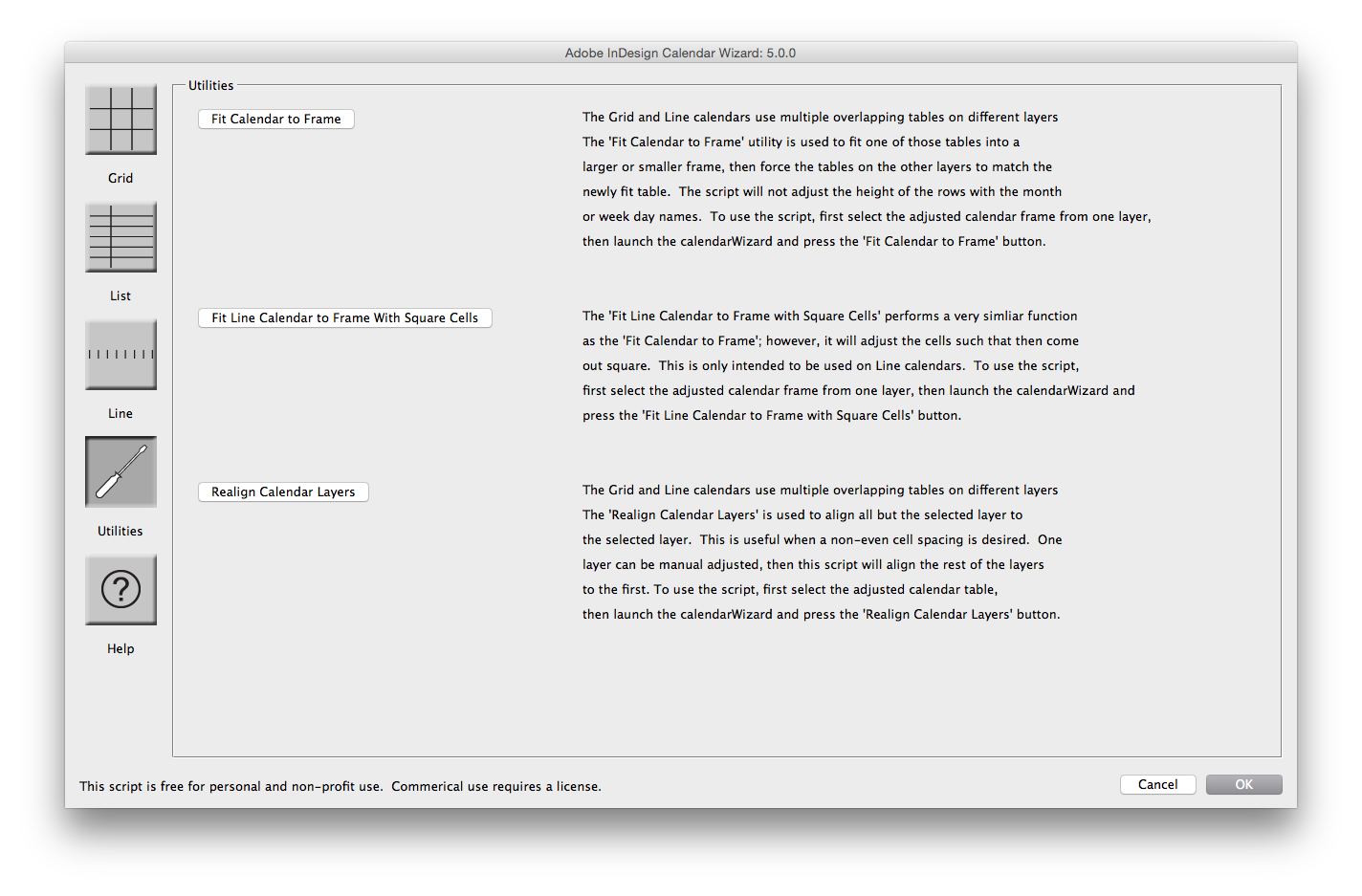
Lastly there is an option to get help. For unlicensed copies, the help page also has buttons which will open the paypal website for purchasing a license.