Advanced Features: Custom Frames
The calendar wizard allows the graphic artist to layout the document and the page. This is especially useful for 12 month calendars. Below are screen shots of the controls for specifying the custom frames. While the ScriptUI interface is more interactive, both provide the same results. The ScriptUI interface allows the graphic artist to specify frames via height/width + top/left edge as well as top/bottom/left/right edges. The Classic Interface only allows the height/width + top/left edge.
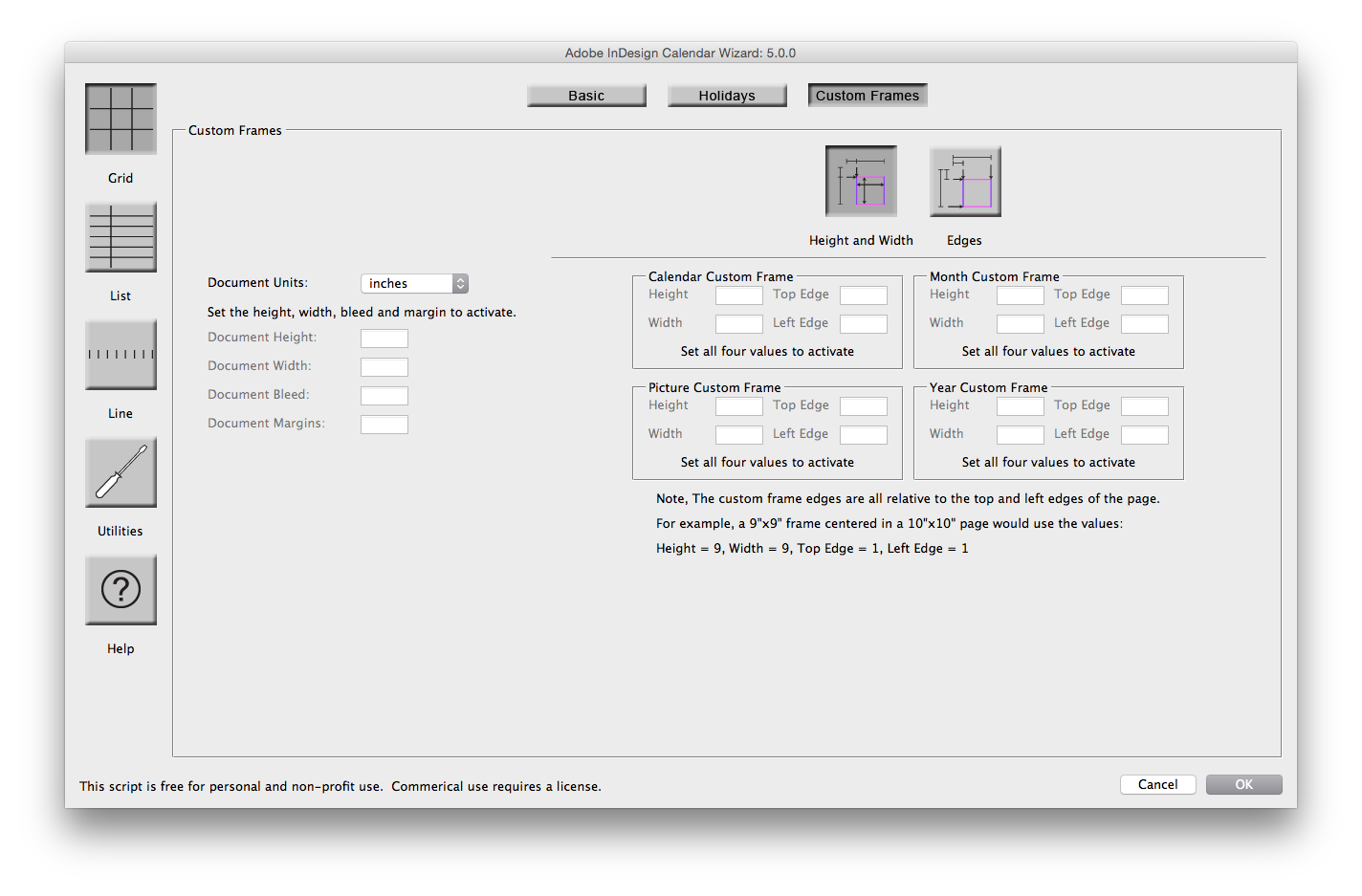 |
| Script UI Interface: Custom Frames |
|---|
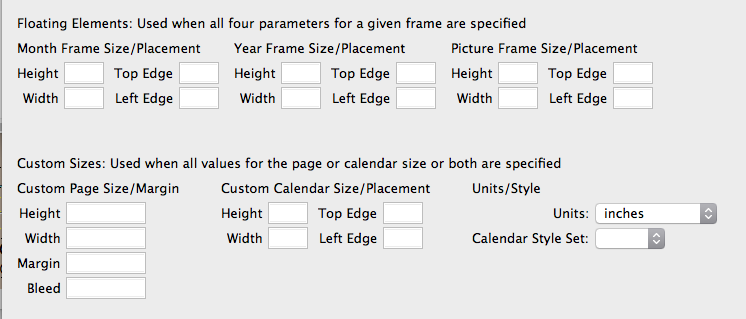 |
| Classic UI Interface: Custom Frames |
|---|
Through these controls the document size and settings can be set, plus the placement and sizing of frames for the calendar, the month, the year and a picture. The Grid calendar normally contains the month and optionally the year in the top row. If the frame for the month is provided, the month will not be inserted into the first row of the Grid calendar.
A quick note of clarification. The numbers for the edges are all relative to the top left corner of the page. For example a calendar 10" high by 10" wide placed with the top edge at 0.5" and left edge at 0.5" will show up half an inch down and away from the top left corner of the page. If specifying all four edges, the same frame must be defined as: top edge = 0.5", bottom edge = 10.5", left edge = 0.5", right edge = 10.5".
Starting with release 5.0.4, there are options to put the custom frames for the year, month and picture on the spacer page.
