Advanced Features: Work Week
The work week can be added to the Grid, List and Line calendar. The work week is often used for business scheduling and planning activities.
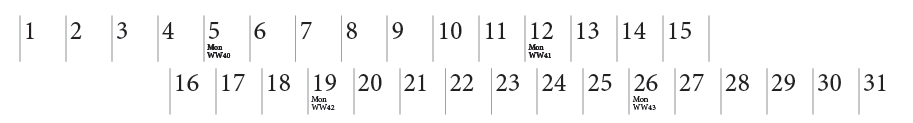
Work Week Settings:
Work Week 1:
- First Full Week
- Week Including Jan 4 (ISO8601)
- Week Including Jan 1
The Work Week 1 setting determines what algorithm should be used to determine the first week of the year as there is no universal standard. A common standard is ISO8601; however, it requires the week start on Monday which may not be desireable for the calendar.
The default algorithm used by the calendar wizard is to consider the first full week in the year as Week 1. A secondary algorithm is to consider the week containing Jan 1 as week 1. These two algorithms both work no matter how the first day of week is defined; although under certain circumstances the numbers can shift a bit.
The ISO8601 requires the week to start on Monday and contains Jan 4th. This turns out to be a very consistent way of determinining the work week. The wizard does support this algorithm and if selected will force the week to start on Monday.
Work Week Prefix:
The work week prefix is some arbitrary text to prefix the work week number with. For the grid calendar, the graphical placement of the work week makes it clear without needing any extra text. For the list and line calenardars, adding "WW" to the workweek can clarify the significance of the number.
